|
// This is an example of how the JSON would be structured. // Note that chaingun_impact.png is not here. // // Note that this is an actual Javascript object, whereas // JSON is a string that represents that object. JSONExample = { "frames": { "chaingun.png": { "frame": { "x": 1766, "y": 202, "w": 42, "h": 34 }, "rotated": false, "trimmed": true, "spriteSourceSize": { "x": 38, "y": 32, "w": 42, "h": 34 }, "sourceSize": { "w": 128, "h": 128 } }, "chaingun_impact.png": { "frame": { "x":1162, "y":322, "w":38, "h":34}, "rotated": false, "trimmed": true, "spriteSourceSize": { "x":110, "y":111, "w":38, "h":34}, "sourceSize": { "w":256, "h":256} }, "chaingun_impact_0000.png": { "frame": { "x": 494, "y": 260, "w": 22, "h": 22 }, "rotated": false, "trimmed": true, "spriteSourceSize": { "x": 113, "y": 108, "w": 22, "h": 22 }, "sourceSize": { "w": 256, "h": 256 } } } }; // The above is an example of how the JSON would be structured. // Note that chaingun_impact.png is not here, we'll call your // parseJSON function with the full JSON input. // // Note also that the above is an actual Javascript object, whereas // JSON is a string that represents that object. parseJSON = function (weaponJSON) { // First, use the JSON.parse function to // parse the passed in weaponJSON. weapon = JSON.parse(weaponJSON); //print(weapon); // Next, grab the 'x' data field within // 'spriteSourceSize' of 'chaingun_impact.png' x = weapon['frames']['chaingun_impact.png']['spriteSourceSize']['x']; // After that, print this value to the console // and also return it. // YOUR CODE HERE var weapon = JSON.parse(weaponJSON); var x = weapon['frames']['chaingun_impact.png']['spriteSourceSize']['x'] console.log(x); return x; }; Tags: html5 Edit this page |
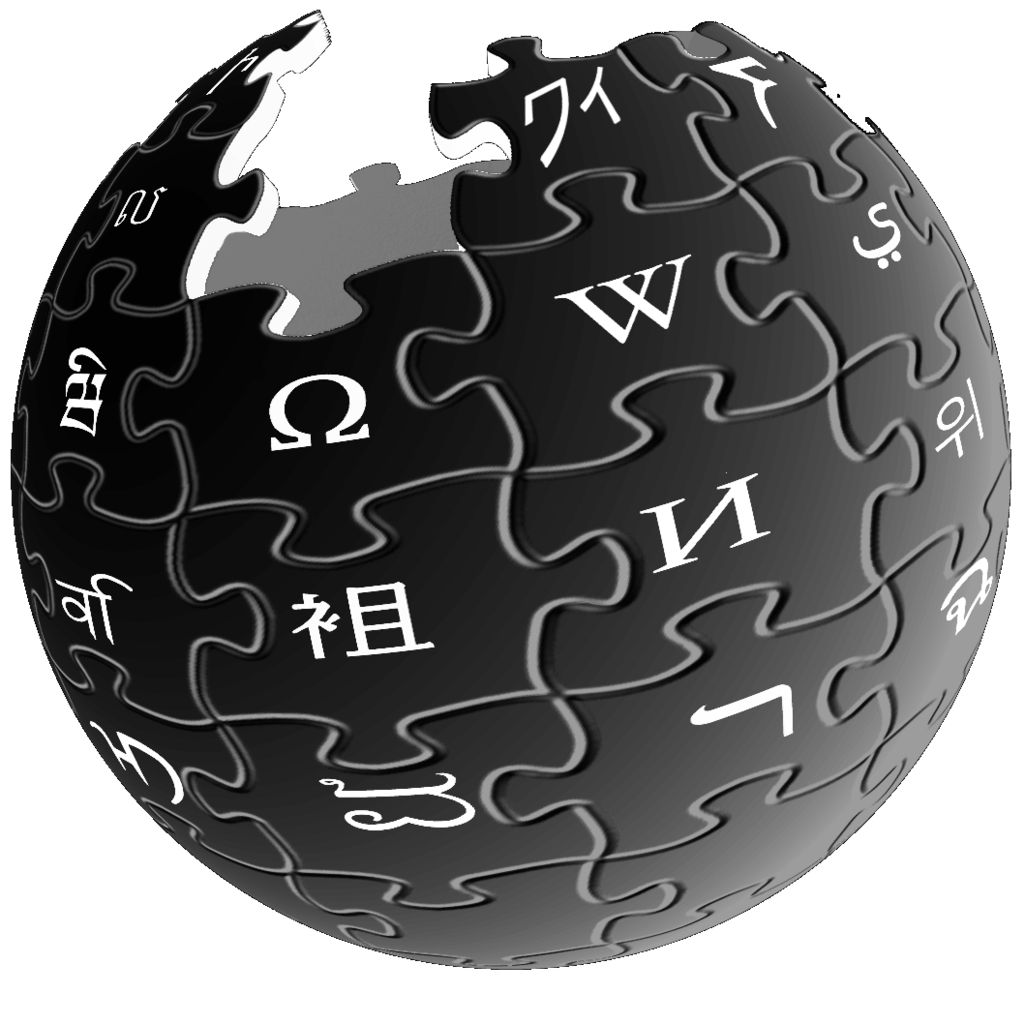 |