|
The objective is to install Windows 8 and Ubuntu 12.10 as dual boot. In BIOS: Boot Configuration
Restart with Live DVD and press Esc during booting. Select P2: MATHSHITABD-CMB UJ160 Press space to open menu and subsequently F6. There select nomodeset, press Enter and then Esc. At least 4.9 GB drive space and unsure the computer is connected to the internet. Unable to install GRUB in /dev/sda Download updates while installing Install third party applications. Executing 'grub-install /dev/sda' failed. This a fatal error. Unable to install GRUB [http://askubuntu.com/questions/62051/unable-to-install-grub; https://bugs.launchpad.net/ubuntu/+source/grub-installer/+bug/976027; http://linux.bigresource.com/Ubuntu-Installation-Unable-to-Install-GRUB-in-dev-sda-enable-this--MHfurK5zO.html] Choosing other partition results in the same error. Bootloader install failed Sorry, an error occurred and it was not possible to install the bootloader at the specified location. How would you like to proceed? Chhose a different device to install the bootloader on: Continue without a bootloader. You will need to manually install a bootloader in order to start Ubuntu. Cancel the installation. Tried to manually install grub boot [http://askubuntu.com/questions/126541/how-to-manually-install-boot-loader], but it failed with: [https://bbs.archlinux.org/viewtopic.php?id=146521] Trying to activate the Trying to use boot repair [https://help.ubuntu.com/community/Boot-Repair]. Boot RepairBoot repair recommend to switch from legacy to EFI mode. EFI detected. Please check the options. The boot of your PC is in Legacy mode. You may want to retry after changing it to EFI mode. Do you. Pasted and executed the following by boot/repair generated commands: A window popped up and asked about removing boot. No was selected. Boot-repair finished with: [http://paste.ubuntu.com/1605641/] [http://askubuntu.com/questions/192315/ubuntu-still-does-not-boot-after-boot-repair] [http://askubuntu.com/questions/236585/asus-zenbook-ux32vd-bootloader-issues] Now at booting it offers several options (ubuntu, ubuntu advanced, windows 8...). Ubuntu appears not to work but ubuntu advanced recovery mode works. However, the screen resolution is very low. It appears that after deactivating CMS load in BIO that the screen resulotion is fine in menu but it does not go into ubuntu advanced recover mode, but stops at some points like:
Binary Is Whitelisted [At Live Cd Boot] [http://ubuntuforums.org/showthread.php?t=2099302] Wubi
Windows 8
Problems encountered: Blank Screen [http://askubuntu.com/questions/214666/installing-ubuntu-12-10-on-new-computer-with-windows-8] [http://www.techsupportforum.com/forums/f64/ubuntu-loads-then-goes-to-blank-screen-bahhh-107839.html] Low screen resolution is probably due to missing graphic card driver [http://ubuntuforums.org/showthread.php?t=2000778] During installation of updates the computer froze just after to following error: Graphics Driver VESA: GK104 Board - 2051b003 Experience Standards Drivers need to be installed manually [http://www.dedoimedo.com/computers/ubuntu-quetzal-nvidia.html]. Ubuntu 12.10 with Nvidia - No, no, no, no, no, NO! [http://www.dedoimedo.com/computers/ubuntu-quetzal-high-end.html]. It is important to include the headers before installing the driver [http://ubuntuforums.org/showthread.php?t=2070426]. Rebot and confirm: Grub installation [http://ubuntuforums.org/showthread.php?t=2076573] Install the GRUB boot loader to the MBR [http://wiredrevolution.com/system-administration/install-the-grub-boot-loader-to-the-mbr].
nodmraid [http://ubuntuforums.org/archive/index.php/t-1304772.html. How to manually install boot loader? [http://askubuntu.com/questions/126541/how-to-manually-install-boot-loader]. OpenSuse [http://software.opensuse.org/122/en]. PartitionsWARNING: GPT (GUID Partition Table) detected on '/dev/sda'! The util fdisk doesn't support GPT. Use GNU Parted. Device Boot Start End Blocks Id System /dev/sda1 1 4294967295 2147483647+ ee GPT Partition 1 does not start on physical sector boundary. WARNING: GPT (GUID Partition Table) detected on '/dev/sdb'! The util fdisk doesn't support GPT. Use GNU Parted. Device Boot Start End Blocks Id System /dev/sdb1 1 1953525167 976762583+ ee GPT Partition 1 does not start on physical sector boundary. Tags: booting Edit this page |
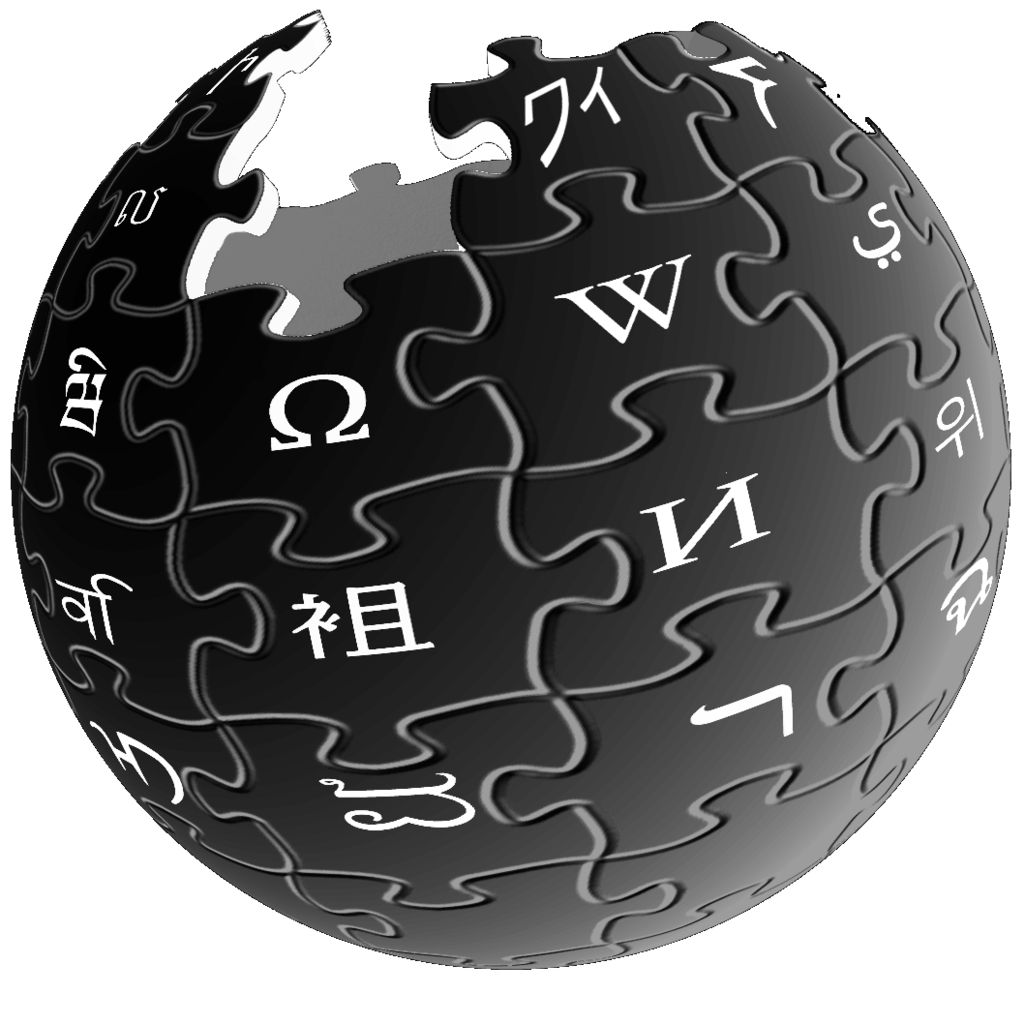 |